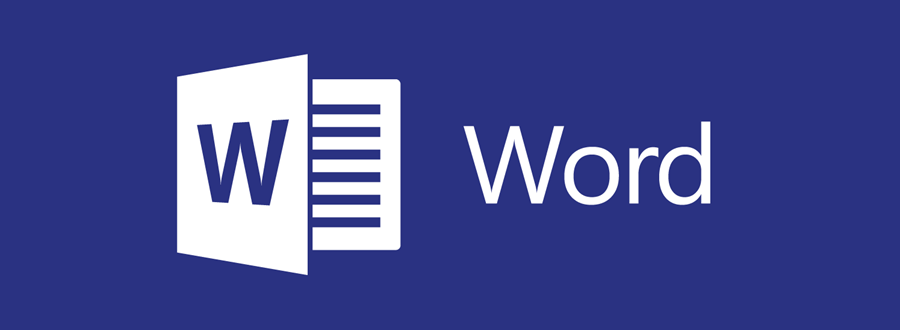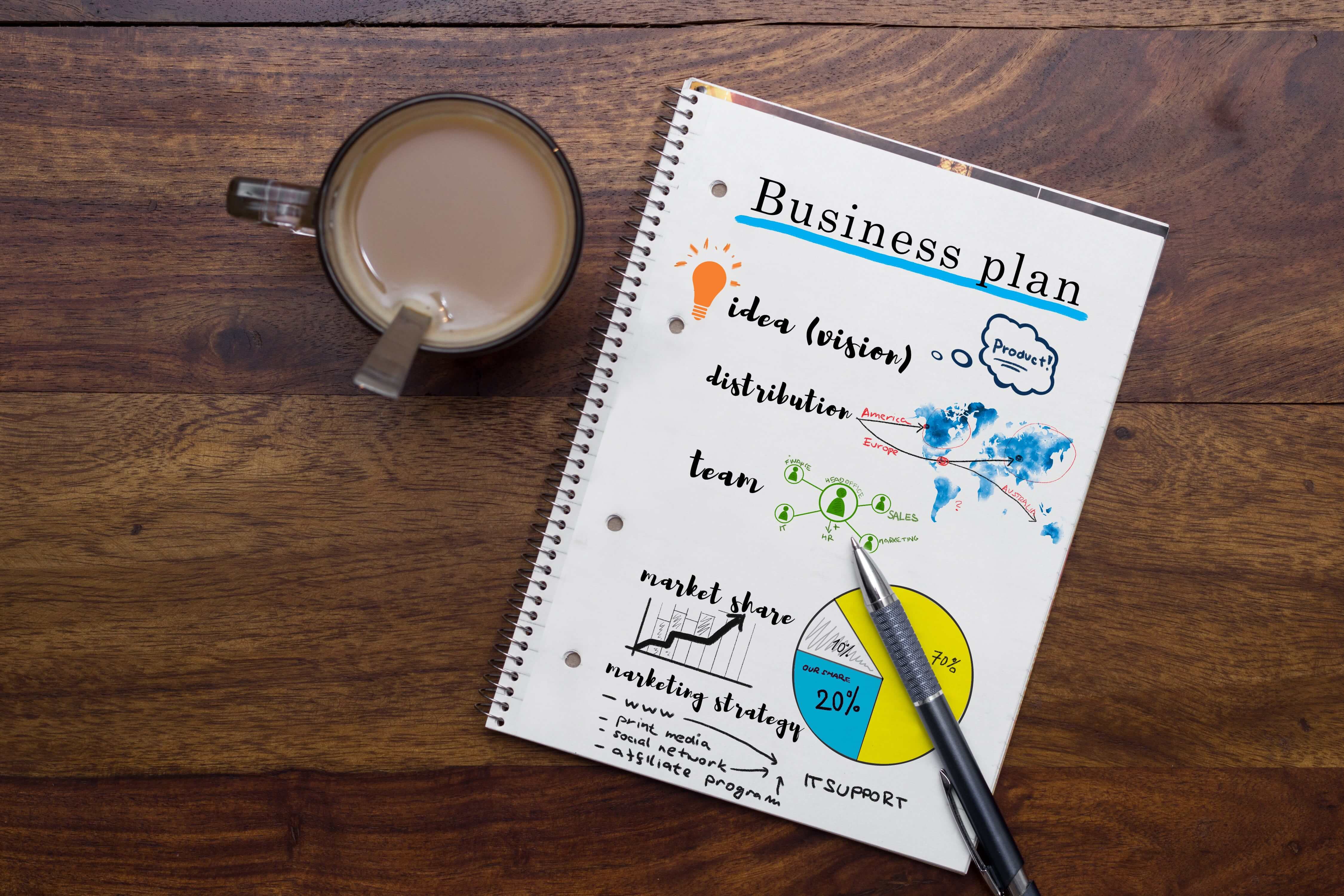MS Word
Course Description
Microsoft Word is designed to help you move smoothly through the task
of creating professional-looking documents. Its rich features and powerful
tools can make your work easy, and even fun. In this course, you'll learn how
to use Word to create and edit simple documents; format documents; add tables
and lists; add design elements and layout options; and proof documents.
Depending on the level of difficulty of the course this training
consists of two levels and the participant has the opportunity to join any of
these levels according to his or her knowledge of MS Word.
Depending on the level of difficulty of the course this training consists of two levels and the participant has the opportunity to join any of these levels according to his or her knowledge of MS Word.
Topics we will cover:
MS WORD I Level
- Module 1: Introduction to Microsoft Word (MS Word
interface);
- Practice 1: Creating and Editing Simple Documents;
- Module 2: Text Formatting, Character formatting;
- Practice 2: Formatting Document Text;
- Module 3: Tabulation, Lists;
- Practice 3: Presenting Text as Tabs and Lists;
- Module 4: Working with tables;
- Practice 4: Working with Tables;
- Module 5: Preparing a Document for Printing;
- Practice 5: Preparing a Document for Printing.
MS WORD II Level
- Module
6: Styling a Document;
- Practice
6: Creating and Applying Styles;
- Module
7: Additional Features;
- Practice
7: Implementing additional features of Word when working with text;
- Module
8: Graphic features of MS Word;
- Practice
8: Implementing the Graphics Features of Word;
- Module 9: Macros;
- Practice
8: Creating and Using Macros.
Certificate
- Upon completion of the training, the participants will be awarded
with a certificate by Baker Tilly Academy.
- Course Language: Azerbaijan
- Course duration: 8 hours (per each level)