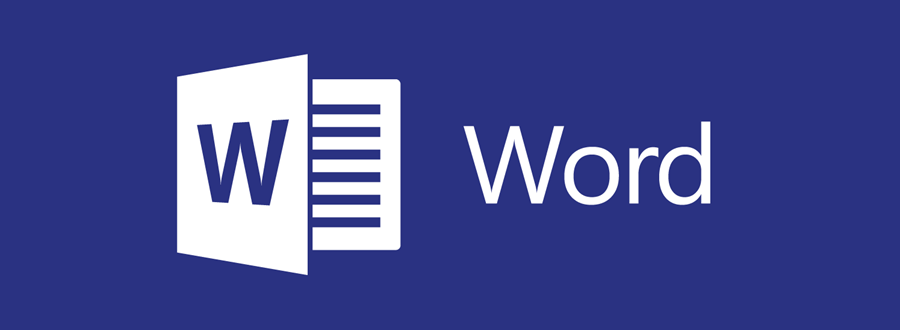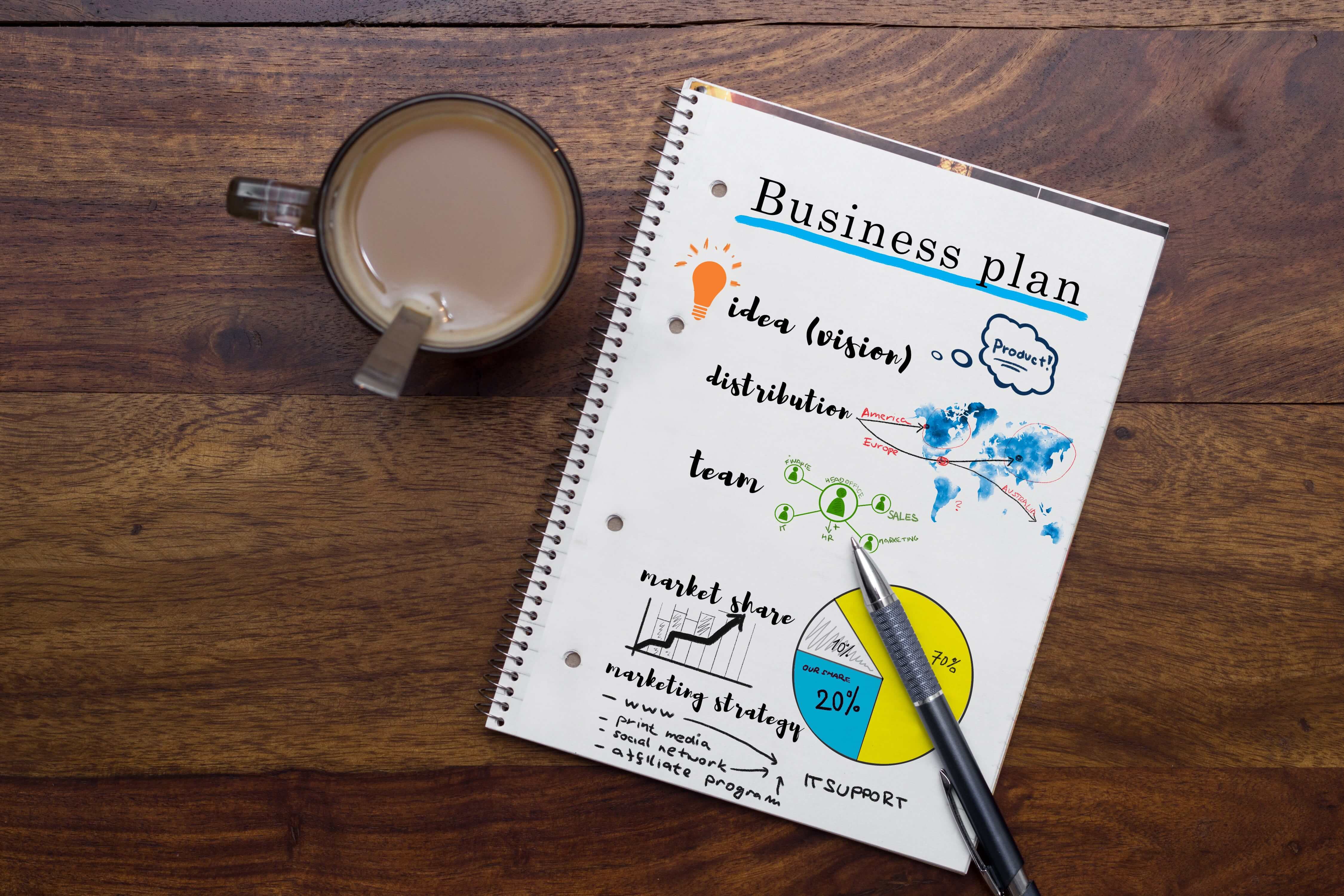MS Excel
Course Description
The course will
provide you with the skills you need to work quickly and produce functional and
well formatted spreadsheets. Participants will leave feeling confident about
creating professional worksheets with the software and be able to navigate the
interface intuitively and productively.
The MS Excel training consists of 3 levels,
depending on the level of difficulty of the training activities. The
participant has the opportunity to connect to the levels listed above,
according to his or her knowledge of MS Excel.
The MS Excel training consists of 3 levels, depending on the level of difficulty of the training activities. The participant has the opportunity to connect to the levels listed above, according to his or her knowledge of MS Excel.
Topics we will cover:
MS EXCEL I Level
- Excel Book Sheets and Work with them;
- Copy data between Word and Excel;
- Orientation, wrap text, merge and center;
- Formatting and AutoCorrect. Series. Fill the snap;
- Row and column operations;
- Working with formulas;
- Absolute and relative references. Name of cells;
- Conditional formatting;
- Sorting and Filtering. Multi-level ranking;
- Search and replace;
- Sum, max, min, average formulas;
- Charts and diagrams;
- Printing of sheets. Adding titles. Configuring print
settings;
- Using Functions. Text, Date and Time formulas;
- Today (); Networkdays (); Workday () formulas;
- Automatic checking of data while entering and protecting
against errors;
- Automatic detection and deletion of duplicates;
- Consolidation, data validation, goal seeking tools;
- Create an automatic summary table by collecting data from
several tables;
- Finding a solution;
- Spacing sums in the table;
- Passwords and data protection methods.
MS EXCEL II Level
- Work on several sheets and several books at the same time;
- Data analysis;
- Pivot table;
- Statistical Functions: Average; Count; Sum;
- Lookup & references: Vlookup; Hlookup; lookup; match;
- Logical: if; iferror;
- Financially: DB; DDB; FV; PMT; NPER;
- Use several functions internally;
- Name manager;
- Using Templates;
- Importing External Data;
- Web requests (being able to get automatically the currency rate from website).
MS EXCEL III Level
- Developer menu;
- Form and Active-x elements;
- Writing a macros;
- Definition of VBA;
- Editing macros with Visual Basic editor;
- Run the macros with the keyboard or create keys for it;
- Creating new (non-excel) features using VBA;
- Screen forms;
- Examples of finished macros.
Certificate
- Upon completion of the training, the participants will be awarded
with a certificate by
Baker Tilly Academy.
- Course Language: Azerbaijan
- Course Duration: 12 hours (per each level)